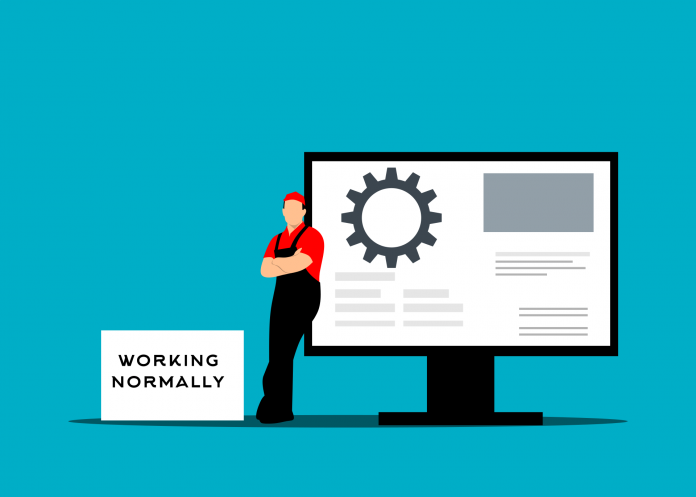
Explaining what makes a good hosting environment for WordPress websites can be challenging, given the many different setups that can enable WordPress to run efficiently. However, at its core, a good WordPress hosting environment should not present you with excessive issues and should allow you to carry out back-end tasks without encountering errors or frozen scripts.
In contrast, a bad WordPress hosting environment is the opposite. It can cause you to face ridiculous issues and may make it difficult to carry out back-end tasks. Ultimately, a bad hosting environment can impact the functionality and performance of your website.
There are several signs that can indicate a bad hosting provider for WordPress. Here are some of the most common signs to look out for:
- Poor Website Speed – According to Google, website speed is an important ranking factor in search results. Slow loading websites can negatively affect user experience and increase bounce rates (Google, n.d.).
- Frequent Downtime – According to a report by Gartner, the average cost of downtime is $5,600 per minute, which can lead to significant financial losses for businesses (Gartner, 2018).
- Lack of Customer Support – According to a survey by HostingAdvice, 63% of website owners said they have experienced a technical issue with their website in the past year. Having access to reliable and responsive customer support can help resolve issues quickly and minimize downtime (HostingAdvice, 2020).
- Security Issues – According to a report by Sucuri, 90% of hacked websites are on WordPress, making it a prime target for hackers. Good hosting providers should provide robust security features, such as firewalls, malware scanning, and automatic updates (Sucuri, n.d.).
- Outdated Technology – According to a survey by W3Techs, 31.6% of websites still use PHP 5, which is no longer supported and can lead to security vulnerabilities. Good hosting providers should use modern technology and offer the latest versions of PHP, MySQL, and other software (W3Techs, n.d.).
- Limited Resources – According to a survey by WP Engine, 39% of website owners said they have experienced website performance issues due to resource limitations. Good hosting providers should offer scalable resources and flexible plans to accommodate website growth (WP Engine, 2018).
Conclusion
What makes a WordPress hosting bad? A bad hosting is one that gives you trouble right from the start. To test the reliability of your hosting, you can try backing up and redeploying from backups. If this process does not work smoothly, it’s best to find another hosting provider.
If the backup and redeploy test is successful, the next thing to consider is website speed. Slow website speed can lead to poor user experience and lower search engine rankings.
Assuming that the website speed is satisfactory, the final test is to ensure that all website features are functioning properly. You can do this by testing the website as a regular visitor, using all its features and functionality. A hosting that does not allow your website to function properly can negatively impact your business and online presence.
Thanks for reading.
References:
Gartner. (2018). The cost of downtime. https://www.gartner.com/smarterwithgartner/the-cost-of-downtime/
Google. (n.d.). PageSpeed Insights. https://developers.google.com/speed/pagespeed/insights/
HostingAdvice. (2020). Website Owners Share Hosting, Customer Service Pet Peeves. https://www.hostingadvice.com/how-to/website-owners-share-hosting-customer-service-pet-peeves/
Sucuri. (n.d.). Website Hacked Report. https://sucuri.net/website-security/website-hacked-report/
W3Techs. (n.d.). Usage statistics and market share of PHP for websites. https://w3techs.com/technologies/details/pl-php/all/all
WP Engine. (2018). The Surprising Truth About WordPress Websites. https://wpengine.com/blog/surprising-truth-wordpress-websites/



