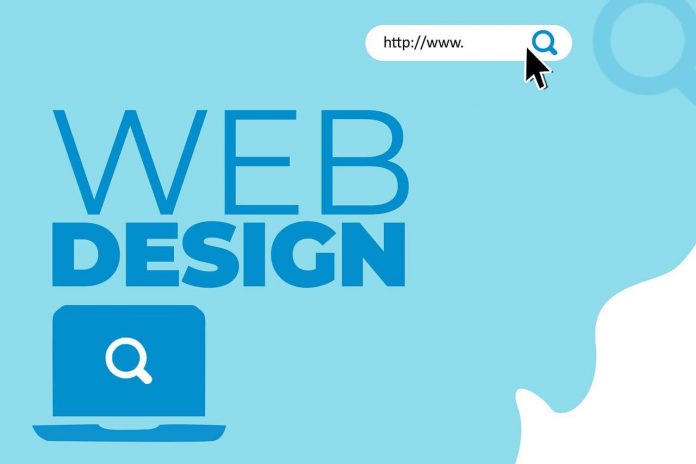
Why Become a WordPress Pro?
WordPress is one of the most popular content management systems (CMS) in the world. According to recent statistics, over 40% of all websites are built with WordPress. By becoming a WordPress pro, you can open up a world of opportunities to create stunning websites, improve your online presence, and even earn a living.
Step 1: Master the Basics
The first step to becoming a WordPress pro is to master the basics. This includes learning the WordPress dashboard, understanding WordPress themes, installing and configuring plugins, and creating and editing pages and posts.
Learn the WordPress Dashboard
The WordPress dashboard is where you’ll spend most of your time when building and managing a WordPress site. You can access the dashboard by logging into your WordPress site and clicking on the Dashboard link in the menu.
Understanding WordPress Themes
WordPress themes are a crucial component of any WordPress site. They determine the overall design and layout of your site. Learning how to choose, install, and customize a theme is essential if you want to become a WordPress pro.
Install and Configure Plugins
Plugins are additional pieces of software that you can install to add functionality to your WordPress site. There are thousands of free and paid plugins available for WordPress, and learning how to choose and configure the right ones is crucial to becoming a WordPress pro.
Create and Edit Pages and Posts
Creating and editing pages and posts is a fundamental skill in WordPress. In this step, you’ll learn how to create new pages and posts, edit existing ones, and use the WordPress editor to add text, images, and other media to your content.
Step 2: Dig Deeper into WordPress
Once you’ve mastered the basics, it’s time to dig deeper into WordPress. This step includes learning how to customize your theme, learning about custom post types, adding custom fields to posts and pages, and using advanced plugins.
Customize Your Theme
Customizing your theme is a great way to make your site stand out. In this step, you’ll learn how to use custom CSS and HTML to modify your theme’s design and layout.
Learn About Custom Post Types
WordPress comes with several default post types, including posts and pages. In this step, you’ll learn how to create custom post types, which can be used to create different types of content on your site.
Add Custom Fields to Posts and Pages
Custom fields are a powerful tool in WordPress that allow you to add additional metadata to your posts and pages. This metadata can be used to display additional information about your content, or to modify how it is displayed on your website. By using custom fields, you can create more dynamic and engaging content that stands out from the competition.
Optimize Your Images
Images are a key component of any website, but they can also slow down your site’s load times if they are not optimized properly. To optimize your images, you should compress them to reduce their file size, resize them to fit your site’s design, and add alt tags to improve accessibility and SEO.
Use Internal Linking
Internal linking is the practice of linking to other pages on your website from within your content. By doing so, you can help your visitors navigate your site more easily, increase the time they spend on your site, and improve your site’s SEO by distributing link equity throughout your site.
Use External Linking
External linking is the practice of linking to other websites from within your content. By doing so, you can provide additional resources for your visitors, build relationships with other website owners, and improve your site’s SEO by showing search engines that your content is part of a larger online community.
Keep Your Site Secure
Security is a critical component of any website, and WordPress is no exception. To keep your site secure, you should keep your software and plugins up to date, use strong passwords, and implement security measures such as two-factor authentication and SSL certificates.
By following these tips and best practices, you can take your WordPress site to the next level and become a WordPress pro. Remember to always prioritize your visitors’ experience, and to create content that is engaging, informative, and valuable. With dedication and hard work, you can create a website that stands out from the competition and provides a great experience for your visitors.



