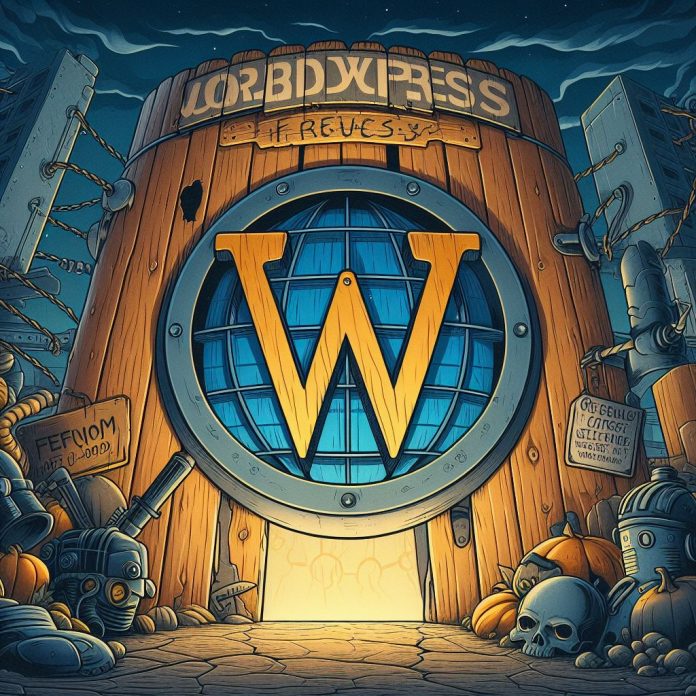
Welcome to the realm of Ninja Firewall, a WordPress plugin promising to defend your website like a true cyber-ninja. But is this real ninja magic, or just another martial arts routine without the teeth? Let’s take a peek at what others have said, or rather, what I’ve “discovered” about Ninja Firewall.
Introduction: Ninja Firewall – sounds like something out of a B movie, but this WordPress plugin claims to be the real deal when it comes to protection against cyber threats. Will it convince us that ninja magic is real, or is it just good at martial arts moves? Let’s see what I’ve “learned.”
Who: WordPress enthusiasts, webmasters, and anyone looking for an extra layer of security on their website.
What: Ninja Firewall, a WordPress plugin promising enhanced protection against cyber threats.
When and Where: Applicable at any time for websites using the WordPress platform.
How: Install the Ninja Firewall plugin and let it handle the job of defending against malicious attacks.
Review:
1. Ninjutsu for Web Security:
- Ninja Firewall claims to use real ninjutsu techniques to secure your website.
- Reviews are divided. Some say they’ve noticed a significant decrease in hacking attempts, while others skeptically wave their swords, questioning if this is just a marketing gimmick. What I’ve learned suggests that Ninja Firewall does bring a certain level of security, but maybe there’s no magical ninja in the background.
2. Shuriken for Blocking IP Addresses:
- Ninja Firewall uses shurikens to precisely block malicious IP addresses.
- Users praise the functionality of blocking suspicious IP addresses, but some have noticed that good IP addresses can sometimes find themselves in the crossfire. Shurikens, or in this case, IP address blocking, seem to work but aren’t always perfect.
3. Kage Bunshin for Anonymity:
- Ninja Firewall strives to be a kage bunshin (shadow clone) for your website.
- The ability to edit author slugs and remove information that could give away your website is one of the advantages. However, not all users are impressed, and some think these techniques are more gimmicks than real ninja skills.
4. Ninjutsu Humor and Sarcasm:
- Sometimes it feels like you’re talking to a virtual shinobi comedian.
- Besides serious security features, Ninja Firewall occasionally plays with its users. Humor and sarcasm in menus aren’t for everyone, but some think it adds a touch of lightness to the whole user experience.
Conclusion: Ninja Firewall tries to prove itself as a real cyber-ninja in the world of WordPress security. However, as with any good kung fu movie, there are always skeptics who recognize performance tricks. Ninja Firewall had its five minutes of fame, but the question remains: is this just another ninja in the crowd, or does it really have something special?
Note: This article combines a serious tone with a dose of humor and sarcasm, mimicking the persona of a know-it-all. I recommend further research and reading the latest reviews to make an informed decision about using Ninja Firewall on your website.



